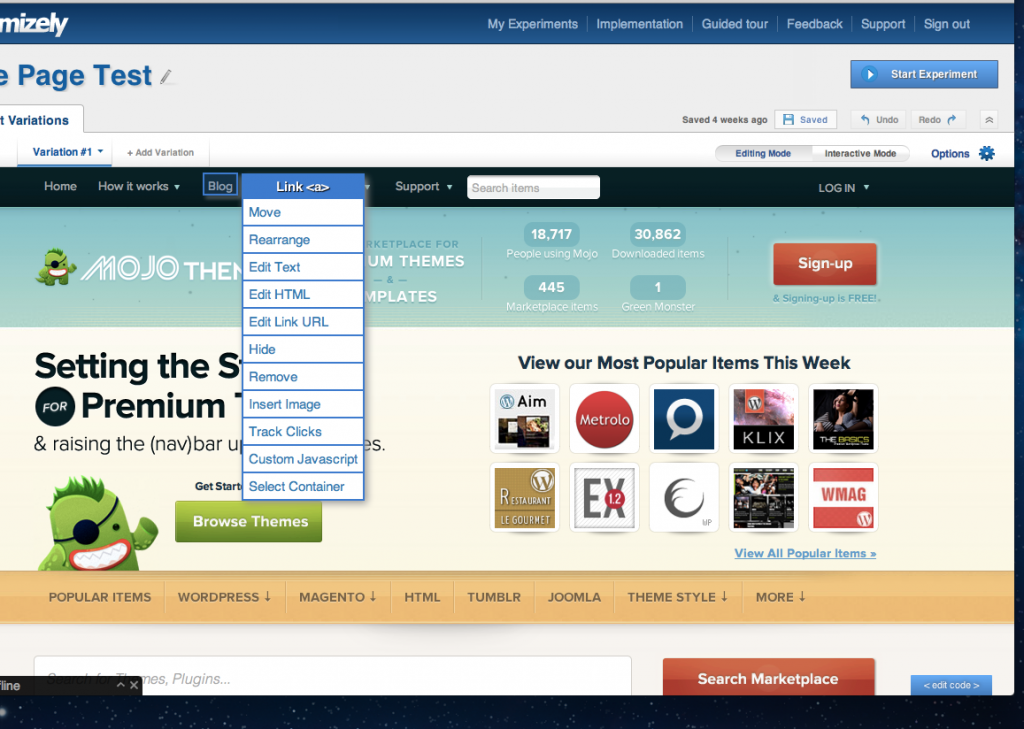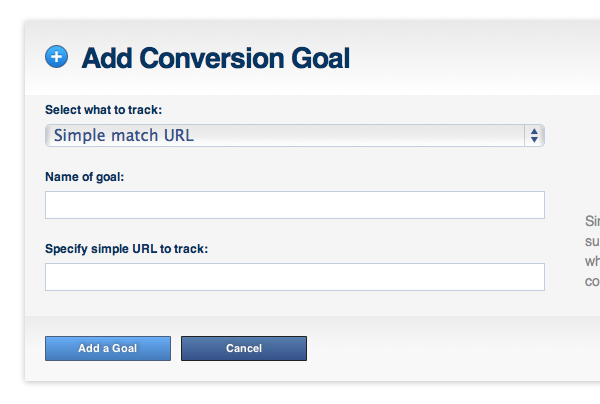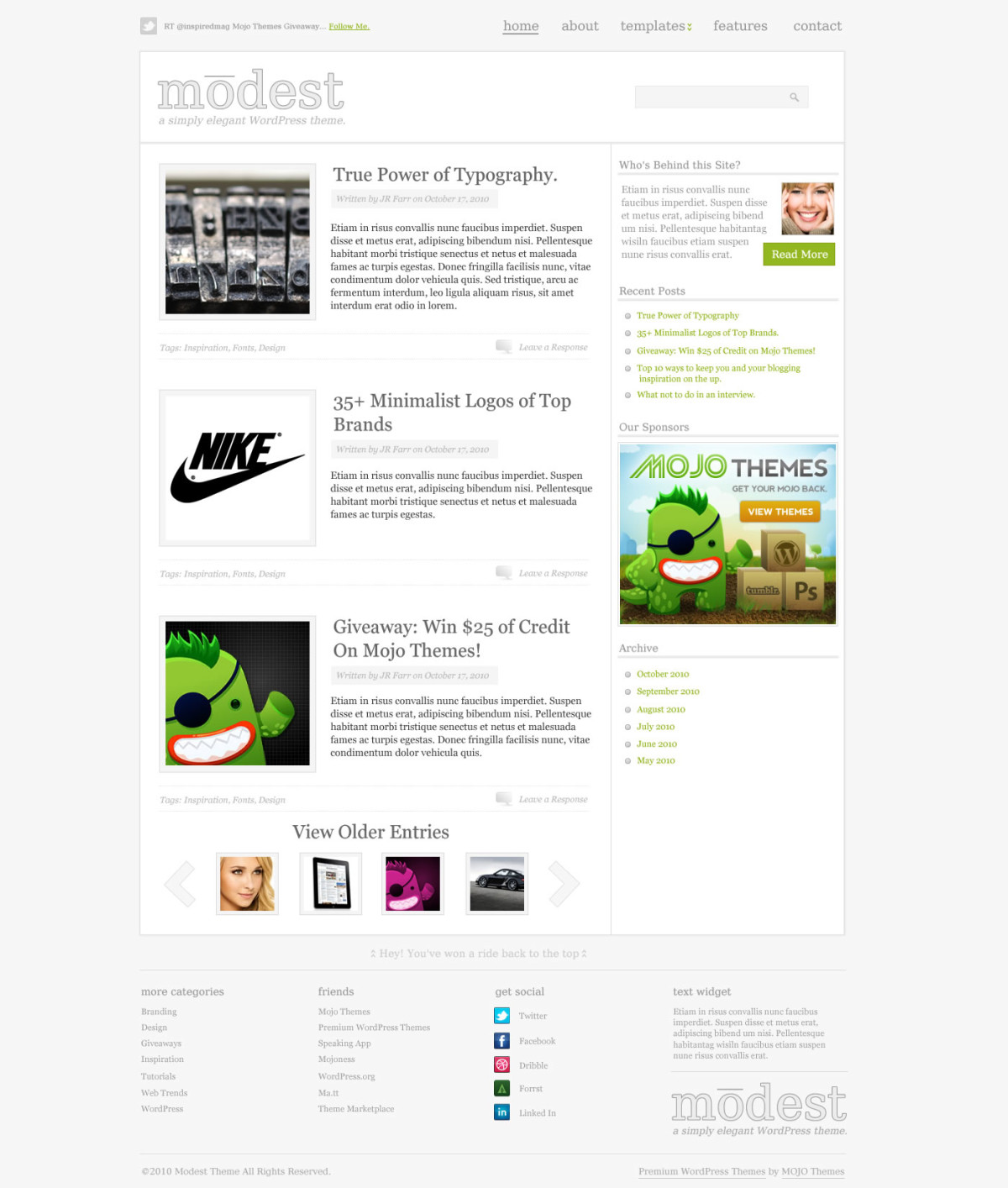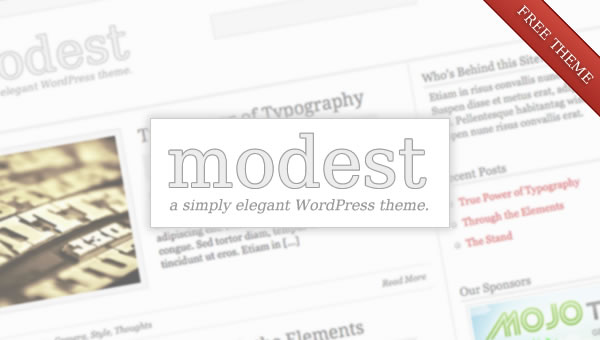I ran my first conversion test back in 2007 and was instantly hooked with the idea of it. Since then I’ve gone through plenty of trial & error testing ideas while learning from some of the industries best like Bryan Eisenberg and Tim Ash. Along the way I’ve used a wide range of conversion testing platforms from Vertster, Optimost, SiteSpect, Google WebSite Optimizer with a dash of Test & Target.
It wasn’t until August 2010 I stumbled upon Optimizely thanks to Sacca. I noticed it was a company he had invested in and that was enough to want to give Optimizely a closer look.
High Five #1. This is a testing platform you’ll actually use.
For both first time testers and advanced conversion testers, I can honestly say you’ll use this platform. Especially if you’re not too savvy on the technical side of things. I think the biggest selling point of Optimizely is really anyone can do it.
When you first start your experiment, you can LITERALLY start taking elements from your site and drag and drop them where you want. It’s like you take complete control of your site from a visual standpoint and instead of editing the code, you move elements as you see fit while they take care of the backend styling and coding. Here’s a quick look at the interface you’ll use when setting up a test.
Click to view larger…
Although, if you need more control you can easily edit the code straight up. It’s truly the best of both worlds.
When I setup our first test for MOJO Themes, I literally had my first test setup within 20-30 minutes inside Optimizely, then Willzum added a tiny script to the head tag of our site and we were ready to roll.
High Five #2. Analytics in Real Time.
Unlike other conversion testing platforms, Optimizely has real time analytics tracking the moment you start your tests. I feel like this is a huge feature they offer and shouldn’t be taken for granted.
I must admit though, I am obsessed with analytics and combing through my sites metrics to see how things are being effected by one another. It’s something I do on a daily basis and while others could care less as long as their traffic is growing I spend hours digging through all types of metrics seeing where we can improve.
Again, analytics are important and allow you to make the correct decisions. Optimizely understands that and that’s reason in and of itself to use them for your conversion testing.
High Five #3. Track Multiple Conversion Goals.
In my opinion, 2010 was FINALLY a breakout year for conversion testing among mainstream users and it sucks I didn’t find Optimizely until now. Quite a few tools were being released last year, and more and more people were getting familiar with newer tools like Google Website Optimizer.
With that being said, I think Optimziely really did a good job on a number fronts. Easily one of my most favorite parts of Optimizely, is the ability to add multiple conversion goals. You can start your test and add conversion goals to track sales, multiple conversion funnels, etc.
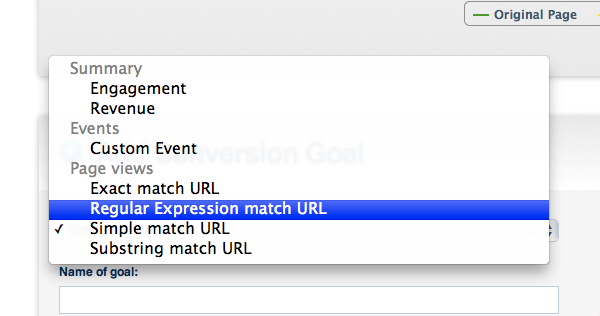
Let me explain why this is important.
QUICK EXAMPLE: Say you have a test that starts on your homepage but there’s several steps a customer has to take to complete a sale. They follow a number of paths on the way to checking out. Rather than ONLY analyzing the final conversion goal (most likely the Thank You page) you can see how each variation affects the user along the way. From the homepage, how is variation #1, #2 and #3 converting the next step in the conversion funnel? Optimizely makes it’s easy to track this and gives you the best data to make educated decisions with your tests.
High Five #4. Real Results.
(So many high fives your hand should be hurting).
Here’s a quick Optimizely Case Study which is from my very first test. Oh and the results of this test are just unheard of.
If you don’t know by now, I’m the co-founder of MOJO-Themes. In short, it’s a leading buy and sell marketplace for themes and templates. Designers can upload themes for platforms like WordPress and sell them across the marketplace. We’ve been growing like a weed and there’s NO slowing down for us especially since we started using Optimizely.
Seeing that our marketplace has to cater to two audiences (Buyers & Sellers) it’s damn hard to test variations and even harder to choose how we layout clear calls to action. This is what we tested.
Since we launched the marketplace in April 2010, we’ve tried to always focus heavily on conversion testing in an effort to raise our conversion rate and keep our exponential growth rate climbing each month. Thanks to testing with Optimizely we’ve been able to grow even faster than we expected.
20 Minute Setup + 20,000 Visitors = 136% Lift. The results of this test further prove the power of conversion testing.
After setting up our first test and letting it run for quite a long time we found a big ass winner. Yep, our marketplace saw a 136% lift overall. In other words, nearly doubling our revenue for the month.
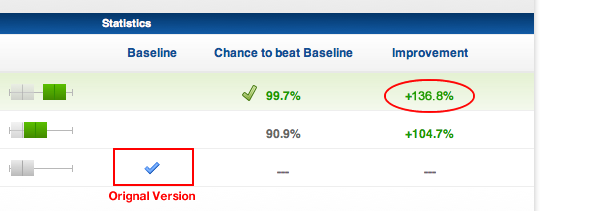
Final High Five. Good game, now hit the showers Optimizely.
I recommend Optimizely with 100% confidence. You should ABSOLUTELY use Optimizely for your conversion testing. They found a way to cater to beginner and advanced users and they’ve made conversion testing fun and exciting for me.
If your conversion rate is suffering, stop wasting time and go sign up.
You’ll come back and thank me later.
Did you enjoy this post? Be sure to Subscribe to my RSS Feed or Follow @jrfarr on Twitter!